How to start a classified ads website?

If you are thinking about creating a classifieds website but do not know how to start, what are the first steps and if it Is complicated or not, this article will help you to wrap your head around this topic.
It’s not an easy peasy process, and it's worth having at least a minimum knowledge of how websites work in general. No matter what platform you choose, and no matter how the software producer assures how easy it is to manage, one thing is guaranteed - you need to invest your time and efforts to learn the new system.
Below I present the first steps to build a simple classifieds website with free ads submission – which covers the basic and must-do steps. Later of course it's possible to improve your classifieds website with additional functionalities like paid ads (paid categories, fees for extra images, characters, paid promotions, and more), subscription plans or auctions, and many more additional features.
In this article, I’m going to talk about using Joomla CMS to run classifieds websites with DJ-Classifieds - advanced classifieds software loved by our clients. If you do not know Joomla! and DJ-Classifieds there is nothing to worry about because there are hundreds of guides to learn step by step how to manage them and tune every detail. Nothing is impossible and at least, if you don't care about all of those technical nuances, you may order our Joomla development service to build a classifieds website for you and sleep well.
Topics listed below are not step-by-step tutorials though some of them include links to our knowledge base. It's rather a collection of tasks necessary to do that you may simply convert into your tasks list and check as completed if done. For most tasks, I added informative notes to point you a direction recommended to follow.
Basic steps before you start working on your classifieds website
Get hosting and domain
Yes, you have to buy a hosting to run your classifieds website. Invest in a good hosting that supports Joomla CMS and remember that you want your website to be successful, fast and if any problems arise you may count on server admins’ support. Saying so, I do not recommend hosting for 1 USD. Do your own research as things change fast and find the hosting that is currently the best option for you.
Get classified ads software

We offer classified ads component for Joomla – called DJ-Classifieds. At our Joomla templates store we use our Joomla components to create ready-made website templates based on Joomla CMS that make life a little bit easier because, besides all necessary files, you are also welcomed to download a demo website copy – which means that many settings of components/modules/plugins/template/template framework are already configured so you don't have to do it by yourself. I encourage you to check the collection of classifieds templates for Joomla created for different kinds of classifieds portals. Oh, and just remember that demo websites present multiple options and possibilities that you may simply disable if you do not need them or modify to suit your needs.
Demo installation
Once you purchase a classified ads Joomla template we will install it on your hosting for free. You can also install Quickstart yourself. It’s an easy process similar to installing clean Joomla. Just download the Quickstart and install it the same way you’d install clean Joomla.
Extensions licenses – get updates
Remember about entering license codes to the extensions to get updates automatically. There is just one BUT, if you modify core DJ-Classifieds core code then automatic updates are not recommended because you simply override modified code. If our client requires any specific solution to extend dj-classifieds component functionality we usually create plugins which is a better alternative than modifying core code.
Once the classifieds software is installed
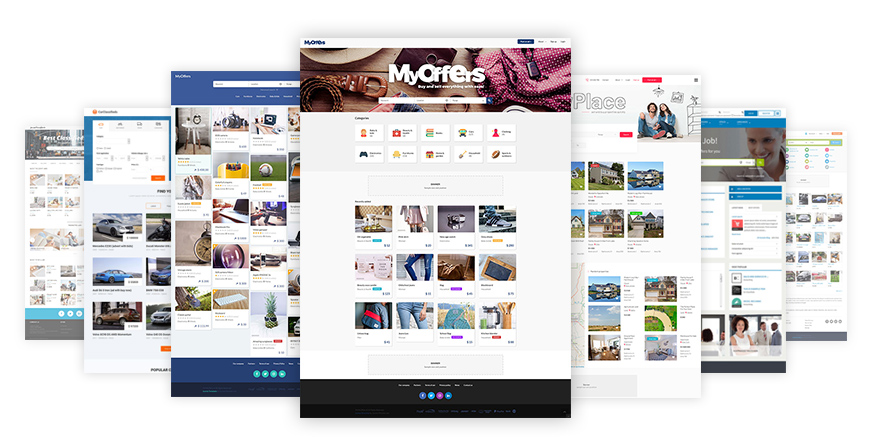
WWW redirection
Search engines consider websites with www and without www as separate two websites domains. To avoid duplicate content use 301 redirect in htaccess file. Google “htaccess redirect www to non-www” or “access redirect non-www to www”, depending on what your domain of choice is, and apply the redirection in .htaccess.
Use HTTPS
Enable HTTPS certificate on your server and force HTTPS option in the global configuration of the Joomla backend.
Change logo
Logo images can be simply changed at the template backend. If you do not have a logo yet contact us, we can create one for you.
Change favicon
Demo websites use their own favicons, remember to generate your own favicon and upload at the template backend. If you don’t have a favicon, search in Google for “favicon generator” and you’ll find a bunch of services that will do that for you.
Change header picture
Usually, a demo website uses the main image in the website header. If your purchased classified Joomla template uses it, replace the image. Follow your Joomla template manual to find out the module position name used to place the custom image at the Joomla backend.
Configuring classifieds extension
Usually, clients use the demo copy that we provide. This way they save time for the basic template, extensions, and Joomla configuration, going with a subtractive process rather than building everything from scratch (however starting from scratch gives better control of every setting you do).
When you use the demo copy, a lot of settings are already configured and filled with sample data – which means that you may quickly verify areas that have to be modified with your content.
Advert submission form
The submission form is the place where users interact with the classifieds software to submit their ads. DJ-Classifieds provide a wide range of possibilities for how you can configure it.
"Post an ad" sample pages are a great way to check which fields you want to use on your classifieds website. On "Post an Ad" views on our demo websites we usually display all possible fields including additional custom fields, which means that all those fields appear on the classifieds list or single classified ad unless you disable it in the DJ-Classifieds’ component backend.
Note: unlimited number of extra custom fields can be created for each category – once you select a category several sample fields assigned to that category appear. Of course, those are samples only, you can create your own fields.
Check several examples of New Advert submission forms view:
- JM JoomAdvertising template – standard classifieds website template for Joomla
- JM MyPlace - real estate classifieds template for Joomla
- JM JoomClassifieds – classic ads website template for Joomla
- JM MyOffers – simple classifieds website template for Joomla
- JM Car Classifieds – car classifieds website template for Joomla
Add categories or import them
On demo websites, we present several sample categories. The number of categories is unlimited and also subcategories for each category can be created. However, we do not recommend creating very extended multi-level categories for 2 reasons:
- It's not user-friendly. Imagine you as a user adding an add and while selecting a category you need to go through an extended tree of nested categories, don’t you think it's not handy but frustrating? Keep the website as easy to use as possible.
- It requires additional queries to a database while clients browse your website – which means that your website can get slower.
You may enter categories manually or you may import categories with a CSV file that needs to keep the following structure and relations.
Add locations or import them
The same as with the categories you may enter locations manually. There’s a dedicated backend view for it, where you can create the locations/regions tree.
The locations feature can also be disabled (for example if there’s only one location used). As an add-on (or alternative) to Locations, you can use the geolocation feature and allow the map to define the user’s location based on entered address details or the actual location of the user (with HTML5 geolocation included to DJ-Classifieds). The geolocation feature can also be used when searching for adverts.
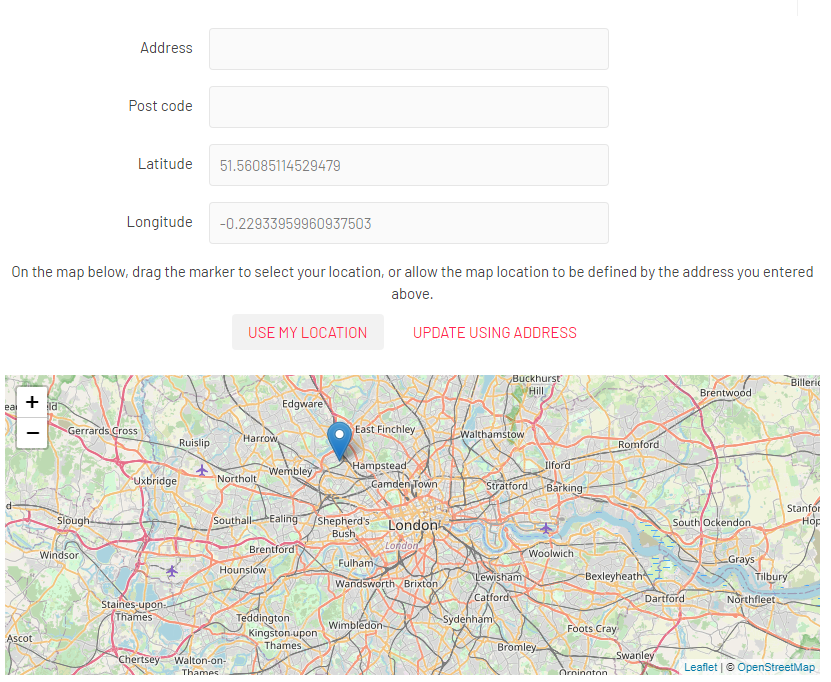
DJ-Classifieds supports those maps (you can use any of those as needed):
- Google Maps (full support)
- Open Street Maps (full support)
- Yandex (full support)
- and Baidu (limited support to some features)
User profile view – custom fields
Depending on the profile of your classifieds website you may add additional custom fields on the user profile. Clients often require to create fields for social media addresses or user descriptions – for example on real estate classifieds websites to allow sellers to say more about their agencies.
Submitting classified ads
Manually
Ask your friends and friends of your friends, in short gather as many people as possible who may help you with the first step for adding real ads on your website. You need to fill in your website with interesting adverts before you start promoting it for example on social media channels.
Automated
You can also use an advanced tool called DJ-Importer that allows you to import classified ads from XML files.
Modifying sample data
Cleaning the backend from unnecessary sample data
Once you have a demo copy installed as mentioned above it's a big help for your first steps, however, I guess not all sample modules, menus, articles, galleries items are necessary for your website and lots of them can be simply trashed. Actually, it's recommended to keep the backend clean and ordered.
I suggest making a list of all items you want to keep on your classifieds website and remove the rest. Remember that in case you missed those sample data you may install a demo copy on the testing domain just to have it nearby to take a quick look at specific settings or elements relations and configuration.
Do not overload your live website with unnecessary data that may cause a mess at the backend and difficulties with managing a website.
Enable reCaptcha
To protect your website from spammers, fraud and abuse enable reCaptcha for all forms on your website that are available for the public and do not require sign up.
First, you need to get the reCAPTCHA site key and secret key for your domain. Then you need to enable captcha in Joomla and in the DJ-Classifieds component.
More improvements to your classified ads website
Automatically post new ads to Facebook Pages
Classified ads may be auto-posted on your Facebook page. It means that each advert submitted to your website can be automatically posted on your Facebook page. You can achieve this by using IFTTT and DJ-Classifieds RSS channels for categories.
Setting up your website logo as an icon to add on mobile phone
On mobile devices, you may want to use the feature "Add to home screen" to save your website as a linked icon on mobile users' screens. It's recommended to take care of your website logo icons' appearance to make them look good for iOS and Android devices.
Legal pages
Don't forget about terms of use and privacy policy content. Depending on your business profile you should consult the content with your lawyer. Terms of use can be attached to the "Add new advert" view and also those documents are usually available in the footer area of a website to give clear rules on how your website works and how they are secured as a website user.
User menu and my account
You may want to configure sign up, log in, and my account pages in a user-friendly way which is displaying Login and Sign up links for guest like in this example:
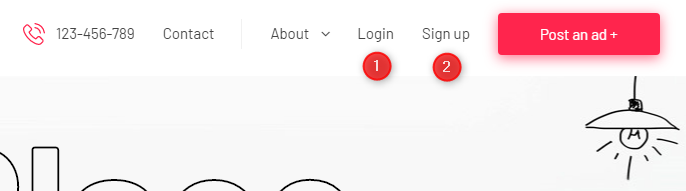
And after user logs in, exchanging those links with My account and Logout link in this example:

Additionally, you may display also a username or name.
Login with Facebook and Google accounts (or other 3rd party logins)
Facebook and Google login functionality needs to be configured individually for each website, I mean, to make it work you need to install an extension for Joomla (if you search for “Joomla social login” in Google you’ll find a lot of solutions available) and configure Google and Facebook applications to make it work.
For example for Facebook and Google settings you need to get the following IDs:
- Facebook Application ID
- Facebook Application Secret
- https://developers.facebook.com/apps
- Google Client ID
- Google Client Secret
- https://console.developers.google.com/apis
Display Google Ads on your classifieds website
You may use any template module position to display Google Ads on your website. Additionally, you may use built-in positions in DJ-Classifieds component views. Once you generate an ad script in Google AdSense you need to place it in the template <head> and then the ad's script in the custom module.
What are the basic Google services you need and where are they used?
- Login with Google account - Google Client ID and Google Client Secret get it here - https://console.developers.google.com/apis
- ReCaptcha protection for all forms – reCaptcha API get it here https://www.google.com/recaptcha/about/
- Google maps for dj-classifieds – Google Maps API key get it here https://developers.google.com/maps/documentation/javascript/get-api-key#get-an-api-key
- Google search console - https://search.google.com
- Google analytics - https://analytics.google.com
To enable all of those Google services, naturally, you need to have access to your Google mail.
Working on SEO
This is an extremely important part of the whole process of launching your classifieds website. You need to help your website to be valuable for Google and other search engines. The following steps are the basic tasks you may start with.
XML sitemap
It is important to create XML sitemaps in order to help search engines crawl your website. After submitting your sitemap to the search engines, we recommend you get feedback on how to improve it. You can generate XML sitemaps for URLs, images and videos, news, and mobile content.
You should generate an XML sitemap for the website and submit them to Google Search Console and/or Bing Webmaster Tools. Make sure you have specified the sitemap’s location in your robots.txt file. There are extensions for Joomla that help generate XML maps and create the correct URL to put in the search console.
Pages with duplicate title
The main problem relates to the page numbers when displaying page pagination. Google indexes those pages and considers them as pages with duplicate page titles - and this gives errors. Usually on such page breaks the best practice is to set no follow for those pages. It can be done in the extension's settings.
Optionally you may use the ajax APP and set the dynamic product loading with no pagination.
Pages with no H1 tag
H1 tag should be available on each page, can't be duplicated - also relates to Pages with duplicate titles - both points need to be done together. In DJ-Classifieds options, you may select the most suitable option for your website.
Meta titles and meta descriptions
Spend some time analyzing your competitors and create the most valuable meta titles and meta descriptions for categories in your new classified ads website. Is worth reading and using those keyword planner practices on your classifieds website - SEO optimization tips for Joomla site. Keyword planner best practices.
Caching website
Besides the standard Joomla caching you may also cache regions and categories. You can enable these features in DJ-Classifieds options.
Improving visibility in Google even more
Besides working on SEO settings and improvements you may do much more to improve your classified ads website visibility in Google. For example:
Get backlinks to your classifieds website
Valuable backlinks play the role for Google - the more such backlinks from other topic-related websites refer to your website the better. This improves a website's ranking. And it's not about placing your website URL on other websites.
The best backlink in short is:
- the valuable phrase should be linked to your website area
- the perfect way is to include a link to a valuable article (related to your website purpose, so if you own a real estate website it's worth asking for guest posts on websites related to real estate, traveling and renting apartments, etc.)
- the article must have about 1000 words to be valuable for Google
- the better ranked websites the more valuable your link will be
- links must be added with dofollow attribute
If you have other websites, create an article that relates to a specific topic where you may put your classifieds website link. If you look for any person who may write articles for you there are companies who specialize in writing SEO content.
Promoting classifieds website on social media
Work on the traffic from social media like - Facebook, Twitter, and others. You may join social groups related to your classifieds website's main purpose and add your comment that will not look like advertising and/or reply in comments to somebody's question giving them a link to your website to check out a specific offer.
More content on your classifieds website
Give Google proof that you are working hard on your website by adding additional content regularly. Google ranks better those websites that keep adding new valuable content on a website. Articles must include many keywords - sometimes repeated in different ways.
This is the idea for a kind of blog/news/advice/suggestions/solutions section on your website. You may regularly add articles on your website that bring a kind of help for users who look for specific products.
For example, you may write about:
- "Top 3 popular XXX models used in YYY"
- "What XXX to choose to sail safely in YYY?"
- "Rent best apartments in YYY for a reasonable price"
Internal linking
Remember to link internally (from your website) to your classified ad areas. This helps in engaging visitors to browse your website and spend more time on it and is also an important factor for Google rank.
Get more content
You may allow guests posting on your website to gain more content for your website. For example, you know a car mechanic in a specific city that may advertise for free on your website, ask him to write about services he does, he may give advice about popular solutions - it's all about content, as people looking for a specific product may find your website in Google searching for keywords used in the article and visit your website, then spend several minutes to read a valuable text. All that is measured by Google and makes your website better ranked.
Content for your classifieds items
Pay attention if the descriptions for classifieds on your website aren’t too short. Force your users to add more description, it’s possible to set an intro description field for a minimum of 160 chars.
PWA
Once you have your classifieds website ready and all the basic requirements are configured you may hire us to create a PWA application for you. The cost of the application must be estimated individually as it depends on the classifieds website complexity as well as additional features you may want to include.
PWA is a technology that development is now supported by the biggest companies, like Google, Microsoft, Samsung, etc. PWA is faster than regular websites as they benefit from the advanced cache, can work offline, and can be installed on the device.
Installed PWA opens in full screen, without any browser bars. Thanks to advanced-cache you can open all visited pages even offline. Because of it it works basically as fast as a native app in contrast to the hybrid apps.
Summary
Thank you for reading this article. I’m sure there’s a lot more to cover. If you think I can improve the article, or add something that will benefit classified ads websites creators, please let me know, I’ll be more than happy to include those ideas and develop the article further.
The blog post's content comes from the Joomla-Monster website: How to start a classified ads website: Basic tasks to complete